Using Plan Mode with Continue
Plan Mode gives you a safe, read-only environment to explore your codebase, map out solutions, and collaborate with AI before making any changes. Think of it as your sandbox for understanding and strategy.
Plan Mode prevents unintentional file modifications, letting you think through solutions and build confidence before committing to action. The core principle is understand before you change, giving you a research-first approach that prevents costly mistakes and creates better architectural decisions.
What Are the Use Cases for Plan Mode
Plan Mode excels in four key scenarios where understanding before acting prevents expensive mistakes:
Codebase Exploration
Navigate unfamiliar systems and trace data flows without modification risk.
Implementation Planning
Map dependencies and sequence complex changes before execution.
Issue Investigation
Debug systematically by tracing execution paths and analyzing root causes.
Architecture Analysis
Assess system health, identify bottlenecks, and plan improvements.
What Are the Best Practices for Plan Mode?
How to Plan Faster
- Scope your requests:
Focus analysis on the user authentication module only, ignore the admin features - Use targeted context:
Analyze @Files and its direct imports for security issues
How to Create Higher Quality Plans
- Provide business context:
This feature needs to handle Black Friday traffic (10x normal load). Plan accordingly. - Share technical constraints:
We're on AWS with strict security requirements. Plan a file upload system that meets SOC2 compliance. - Ask for risk analysis:
What could go wrong with this database migration? Plan rollback procedures. - Request multiple perspectives:
Show me 3 different approaches to implementing caching in this API, with pros and cons for each.
How to Enable Plan Mode
You can switch to
Plan in the mode selector below the chat input box.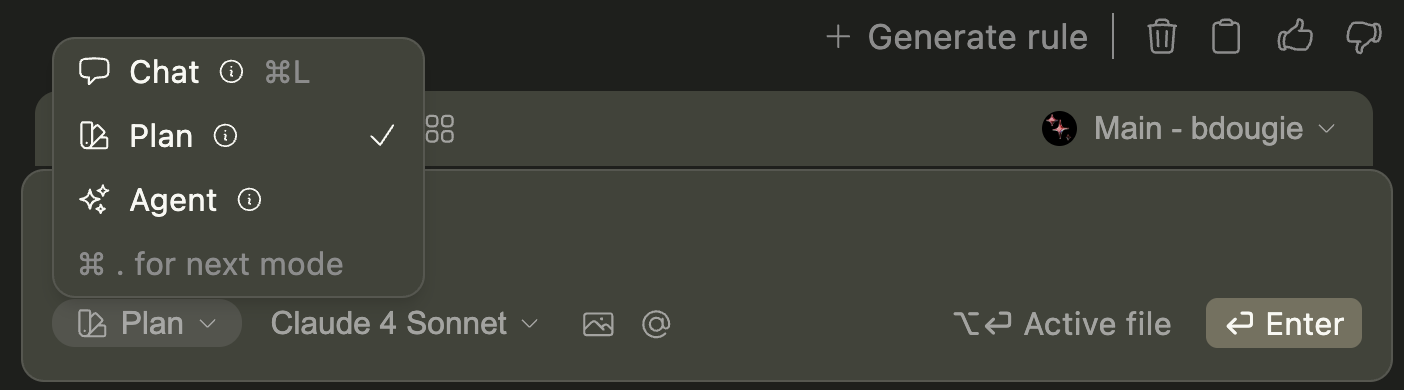
What Tools Are Available in Plan Mode?
| Tool | Available | Description |
|---|---|---|
| File/directory reading | ✅ | Browse and read any file or folder in your workspace |
| Grep/glob search | ✅ | Search for patterns across files and directories |
| Repository structure analysis | ✅ | Understand codebase organization and dependencies |
| Git history/diffs | ✅ | Review commits, branches, and changes |
| Web content fetching | ✅ | Access external documentation and resources |
| External API access | ✅ | Read-only calls to external services |
| MCP tools | ✅ | Model Context Protocol integrations |
| Database schema examination | ✅ | Analyze database structure (read-only) |
| File creation/editing | ❌ | Creating or modifying files |
| Terminal command execution | ❌ | Running shell commands |
| System modifications | ❌ | Changing system settings or configurations |
| Package installation | ❌ | Installing dependencies or packages |
| Git commits/pushes | ❌ | Making changes to version control |
| Database modifications | ❌ | Altering database data or structure |
How Context Integration Works in Plan Mode
Context is the foundation of effective planning. Without proper context, AI models fall back on generic patterns, leading to plans that don't fit your specific system. Continue's context system transforms broad suggestions into actionable strategies:
| Context Type | Usage | Best For |
|---|---|---|
| Highlighted Code | cmd/ctrl + L (VS Code) or cmd/ctrl + J (JetBrains) | Component-specific analysis |
| Active File | opt/alt + enter when sending request | Current file context |
| @Files | @Files package.json tsconfig.json | Specific file analysis |
| @Terminal | @Terminal | Debugging with output |
| @Git Diff | @Git Diff | Change impact analysis |
Prompt Library
Codebase Exploration
Implementation Planning
Issue Investigation
Architecture Analysis
How to Transition From Plan to Execution
When to Transition to Agent Mode
Move to Agent Mode when you have:
✅ Clear understanding of the current system
✅ Detailed implementation plan with specific steps
✅ Risk assessment and mitigation strategies
✅ Team approval (if required)
✅ Success criteria defined
✅ Detailed implementation plan with specific steps
✅ Risk assessment and mitigation strategies
✅ Team approval (if required)
✅ Success criteria defined
Key Takeaways
The three-mode system—Chat mode for learning, Plan mode for strategy, and Agent mode for execution—provides a complete development workflow that scales from simple bug fixes to complex system architecture.
Remember:
- Choose the right mode for each task
- Start broad, then focus your planning sessions for better results
- Transition to Agent mode with clear execution steps
The best code is planned code.