new window (hub agents) or gear (local agents) icon.
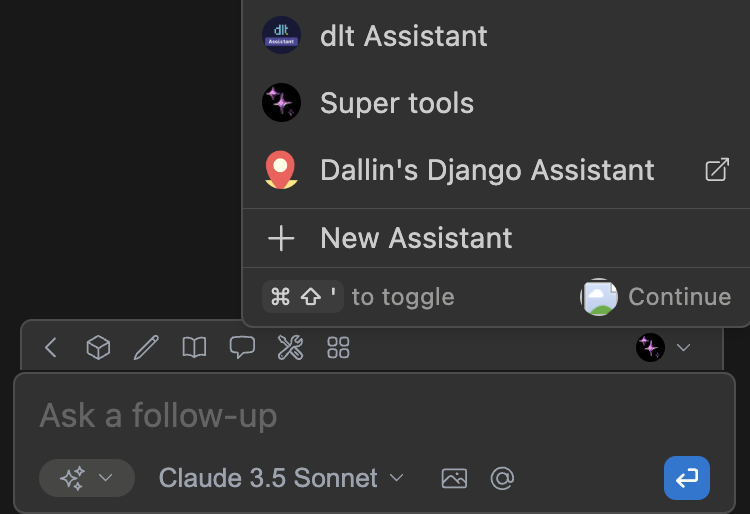
How to Manage Hub Configs
Hub Configs can be managed in the Hub. See Editing a configHow to Configure Local Configs with YAML
Local user-level configuration is stored and can be edited in your home directory inconfig.yaml:
~/.continue/config.yaml(MacOS / Linux)%USERPROFILE%\.continue\config.yaml(Windows)
config.yaml, you need to open the configs dropdown in the top-right portion of the chat input. On that dropdown beside the “Local Config” option, select the cog icon. It will open the local config.yaml.
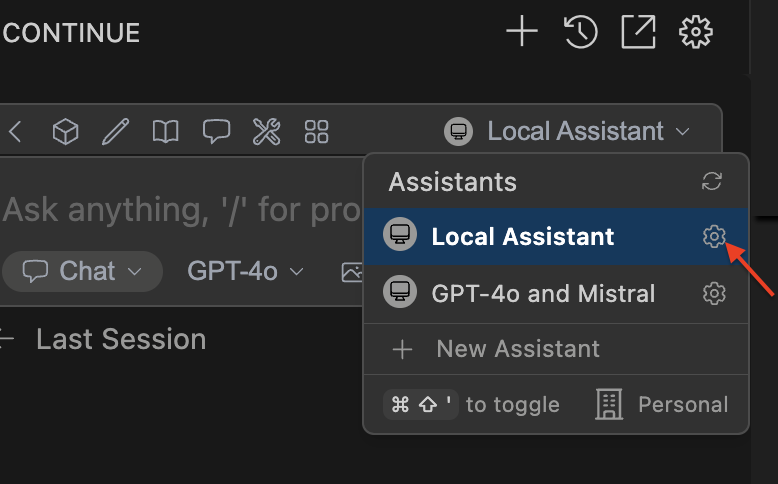
config.yaml here.
Legacy Configuration Methods (Deprecated)
View the
config.json migration guide hereconfig.json- The original configuration format which is stored in a file at the same location asconfig.yaml.continuerc.json- Workspace-level configurationconfig.ts- Advanced configuration (probably unnecessary) - a TypeScript file in your home directory that can be used to programmatically modify (merged) theconfig.jsonschema:~/.continue/config.ts(MacOS / Linux)%USERPROFILE%\.continue\config.ts(Windows)
How to Use .continuerc.json for Workspace Configuration
The format of .continuerc.json is the same as config.json, plus one additional property mergeBehavior, which can be set to either “merge” or “overwrite”. If set to “merge” (the default), .continuerc.json will be applied on top of config.json (arrays and objects are merged). If set to “overwrite”, then every top-level property of .continuerc.json will overwrite that property from config.json.
Example
.continuerc.json
How to Use config.ts for Advanced Configuration
config.yaml or config.json can handle the vast majority of necessary configuration, so we recommend using it whenever possible. However, if you need to programmatically extend Continue configuration, you can use a config.ts file, placed at ~/.continue/config.ts (MacOS / Linux) or %USERPROFILE%\.continue\config.ts (Windows).
config.ts must export a modifyConfig function, like:
config.ts