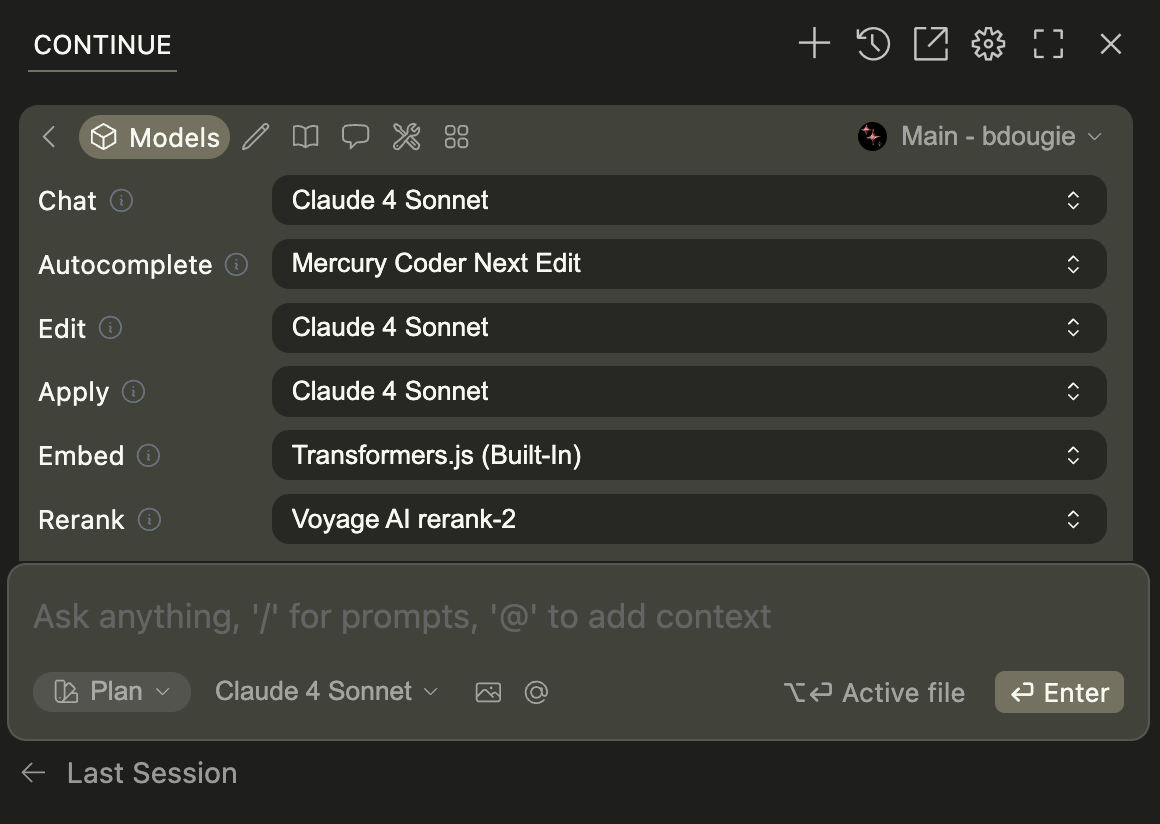How to Set Active Edit/Apply Model
You can configure particular models to be used for Edit and Apply requests.- Click the 3 dots above the main input
- Click the cube icon to expand the “Models” section
- Use the dropdowns to select models for Edit and Apply