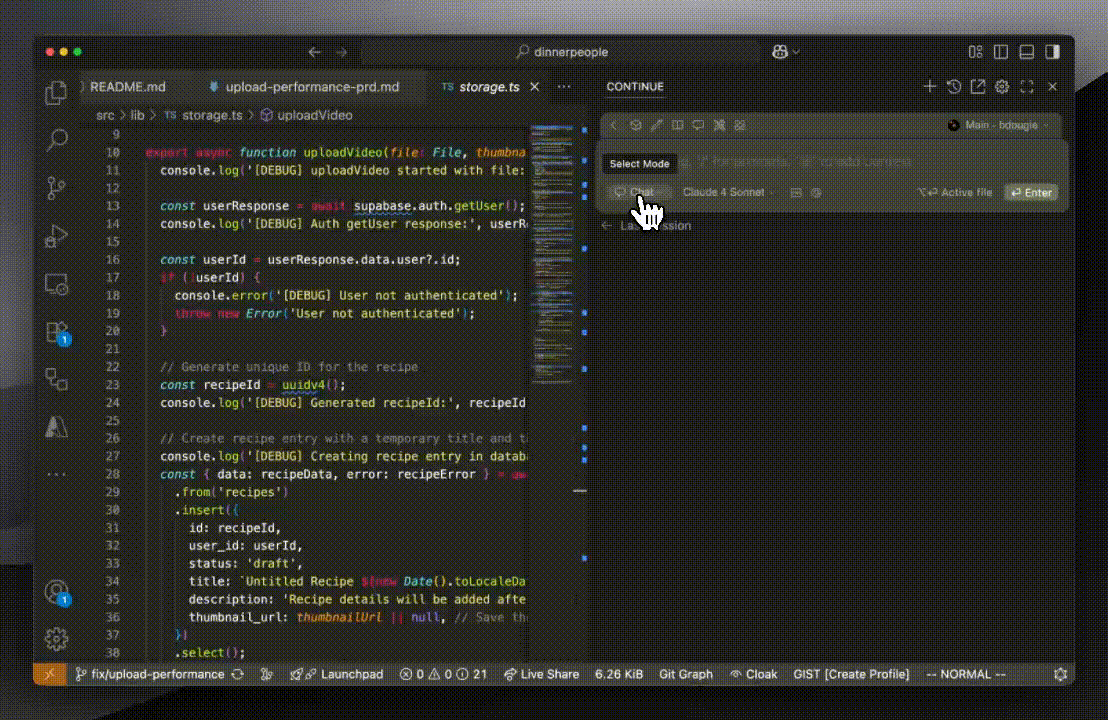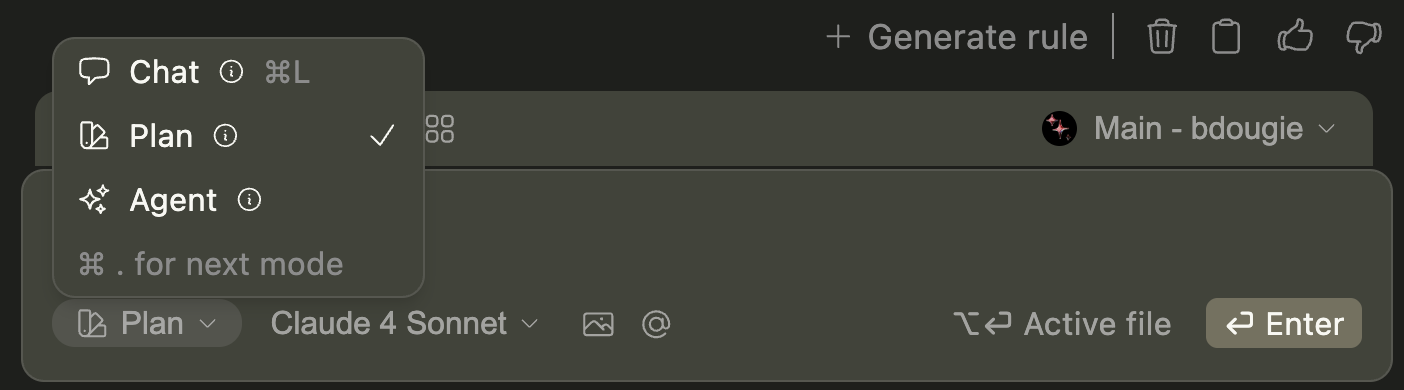What is Plan mode?
Plan mode is a restricted environment that provides read-only access to your codebase. It’s designed for safe exploration, understanding code, and planning changes without making any modifications.
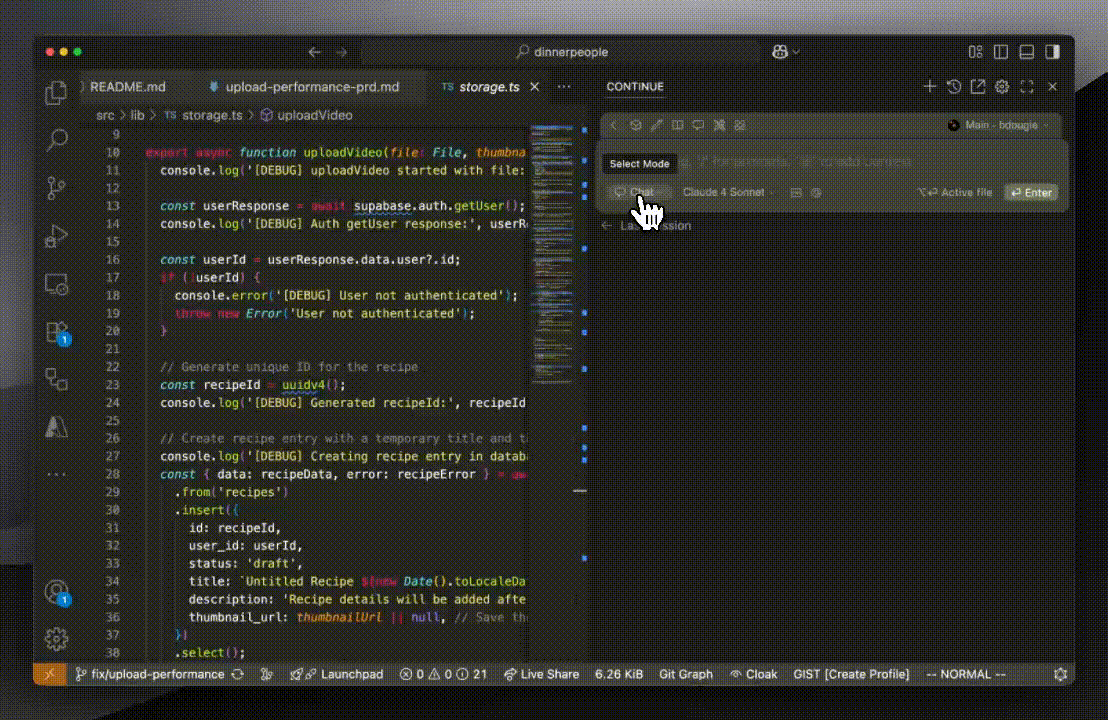
What Are the Key Features of Plan Mode?
- Read-only tools: Access files, search, and analyze without risk
- Safe exploration: Perfect for understanding unfamiliar codebases
- Planning focus: Develop implementation strategies before execution
- MCP support: Works with all MCP tools alongside built-in read-only tools
How Plan Mode Works
Plan mode filters the available tools to only include read-only operations. This means you can:
- Read any file in your project
- Search through code with grep and glob patterns
- View repository structure and diffs
- Fetch web content for additional context
- Use all MCP tools
But you cannot:
- Create, edit, or delete files
- Run terminal commands
- Make any system changes
How to Get Started with Plan Mode
Select “Plan” from the mode selector below the chat input, or use Cmd/Ctrl + . to cycle through modes.
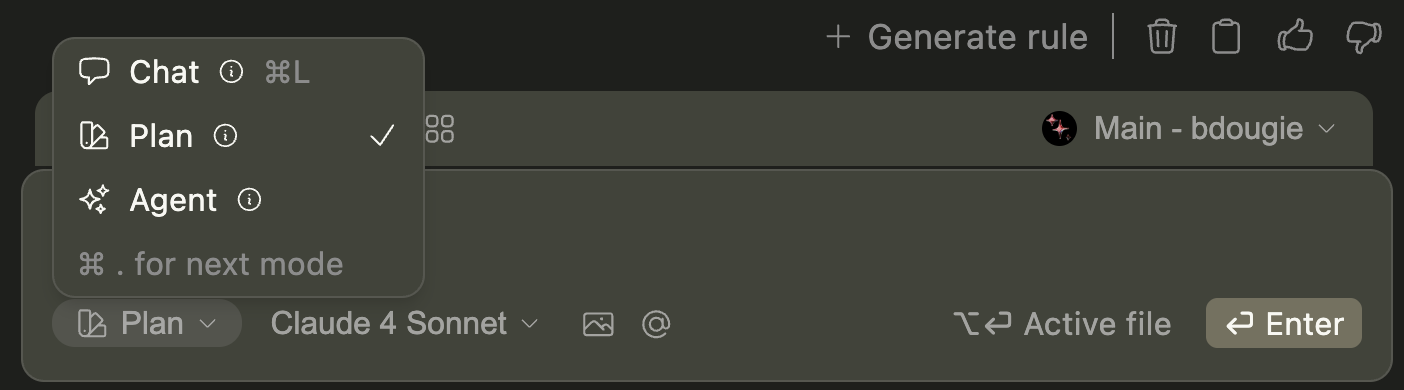 For detailed information about tools and usage, see the Agent documentation, which covers both Agent and Plan modes.
For detailed information about tools and usage, see the Agent documentation, which covers both Agent and Plan modes.
What Is the Common Workflow for Plan Mode?
- Start in Plan mode to explore and understand
- Develop your approach with the model’s help
- Switch to Agent mode when ready to implement
Plan mode shares the same interface and context features as Chat and Agent
modes. You can use @ context providers and highlight code just like in other
modes.