- Enable integration with external tools and systems
- Create extensible interfaces for custom capabilities
- Support complex interactions with your development environment
- Allow partners to contribute specialized functionality
- Connect to databases to understand schema and data models during development
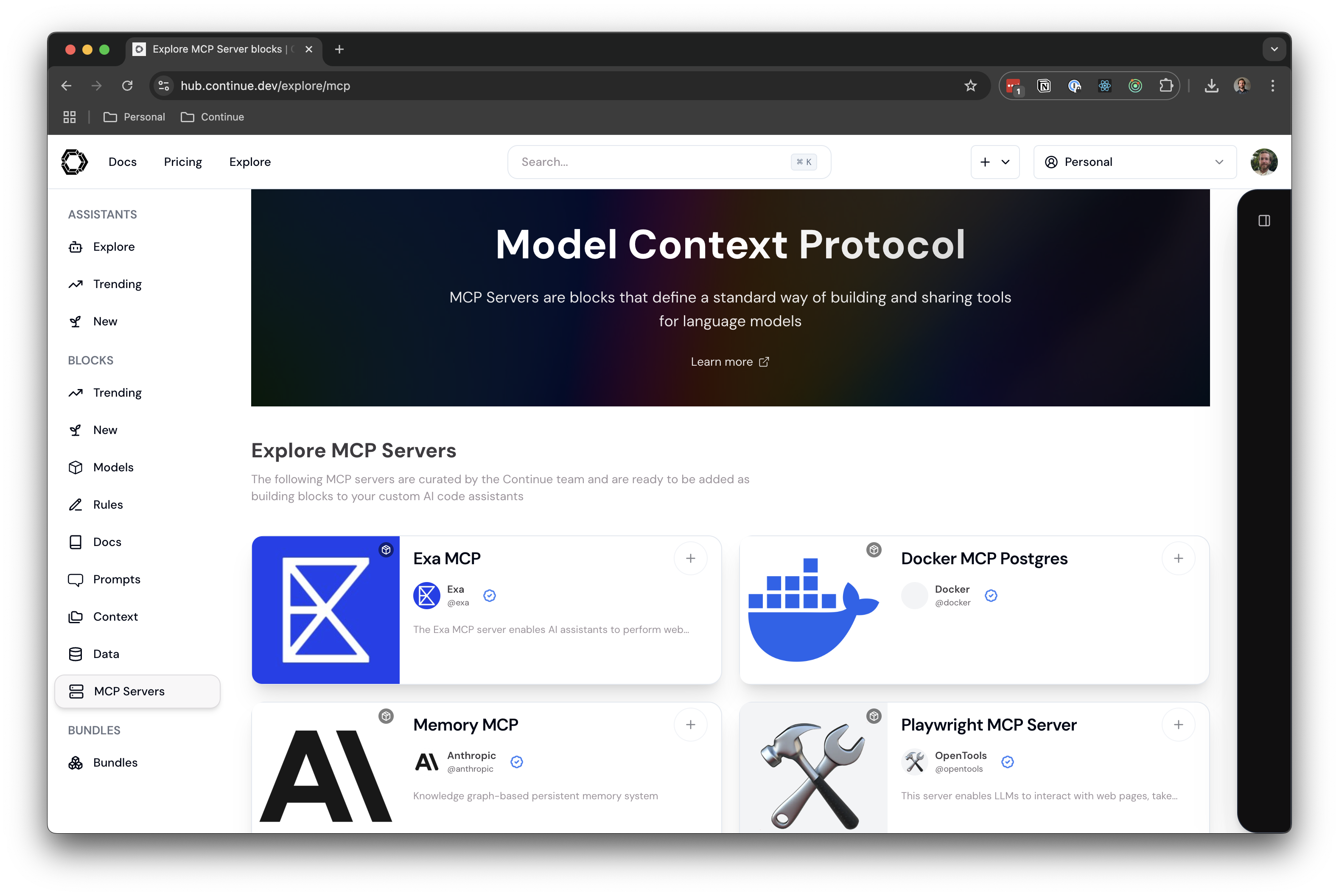
Learn More About MCP servers
Learn more in the MCP deep dive, and viewmcpServers in the YAML Reference for more details.